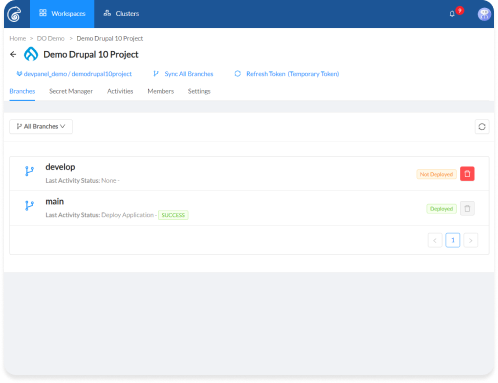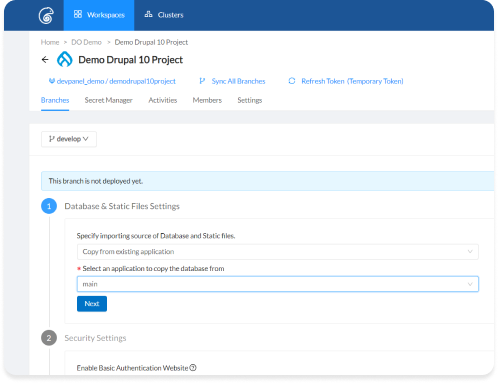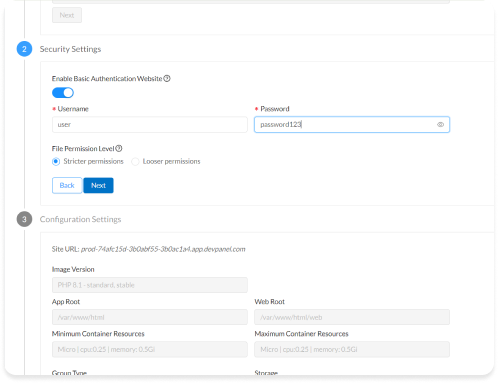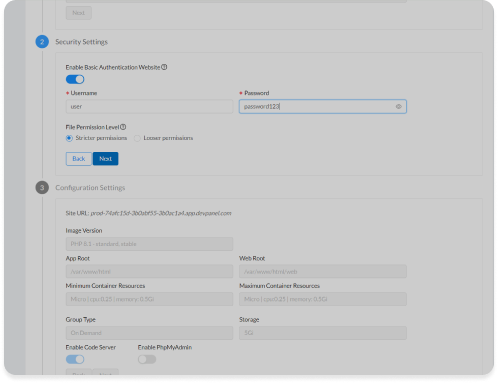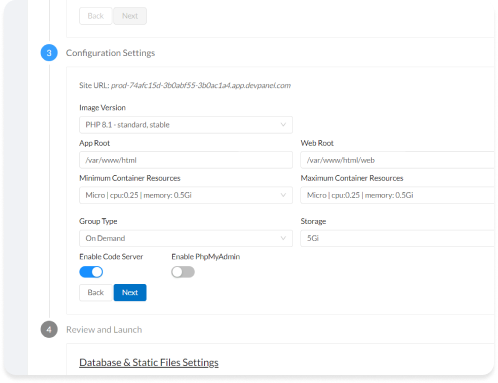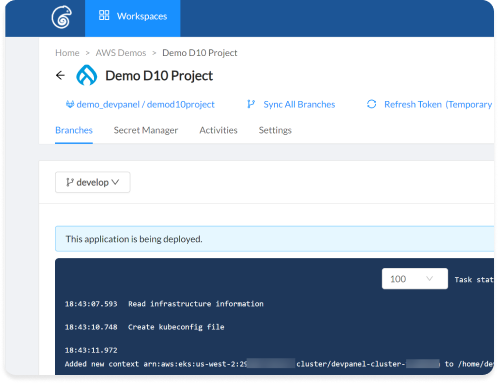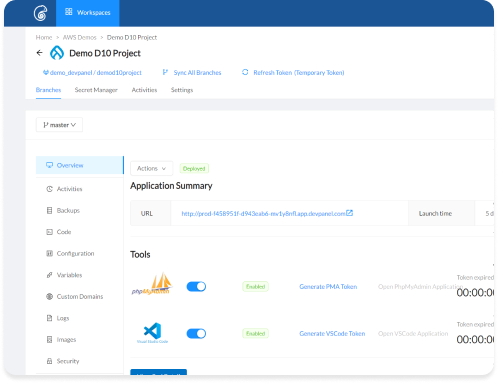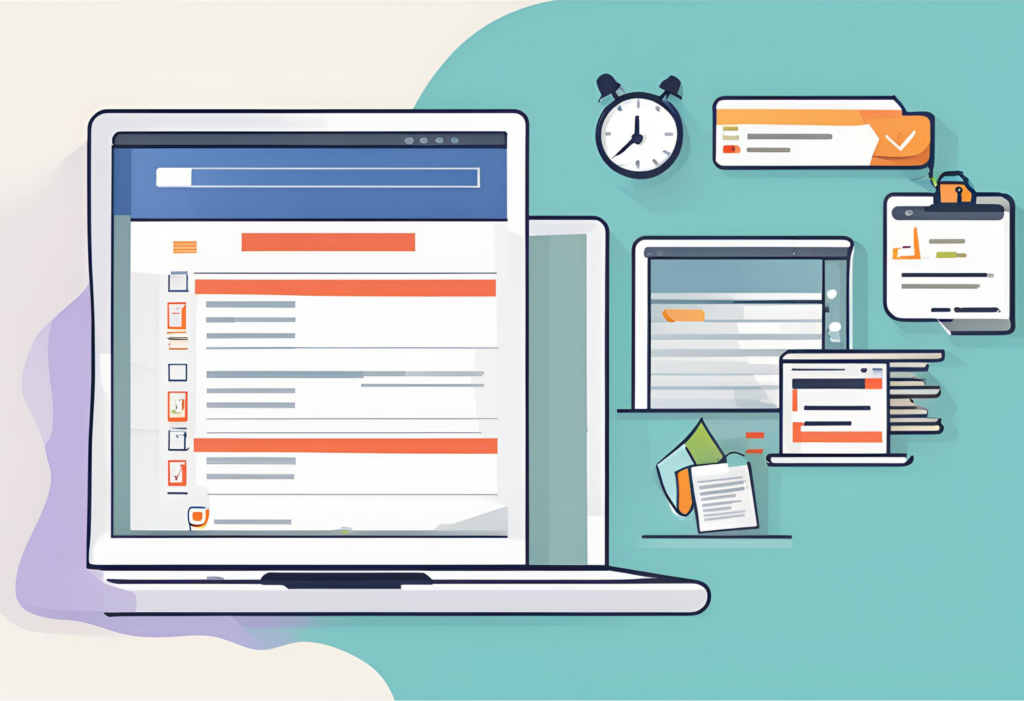Platform
Deploy and Clone
Streamline the development process with cloud-based development environments.

Deploy from Scratch or Clone an Application
DevPanel simplifies and streamlines the process of building an application, whether you’re starting from scratch or cloning an old project.
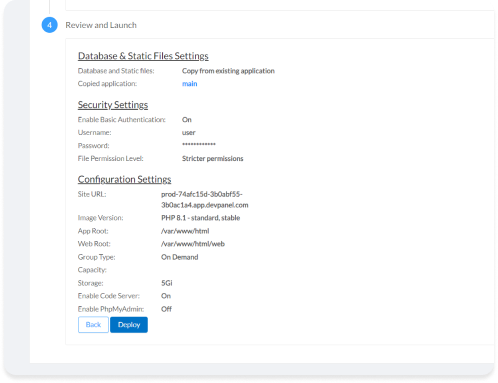
7
Review and Deploy
Make sure everything looks good. Click deploy. That’s it.
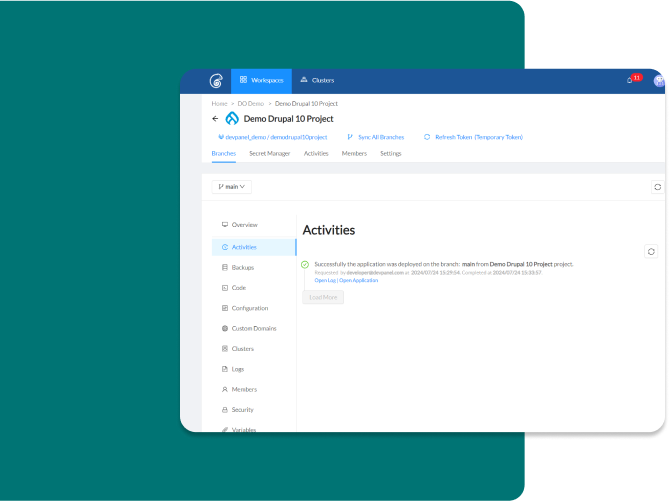
Build Time = 3.5 Minutes
DevPanel comes with prebuilt and preconfigured applications and templates, or you can create your own with supported frameworks.